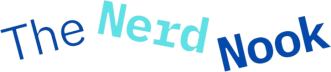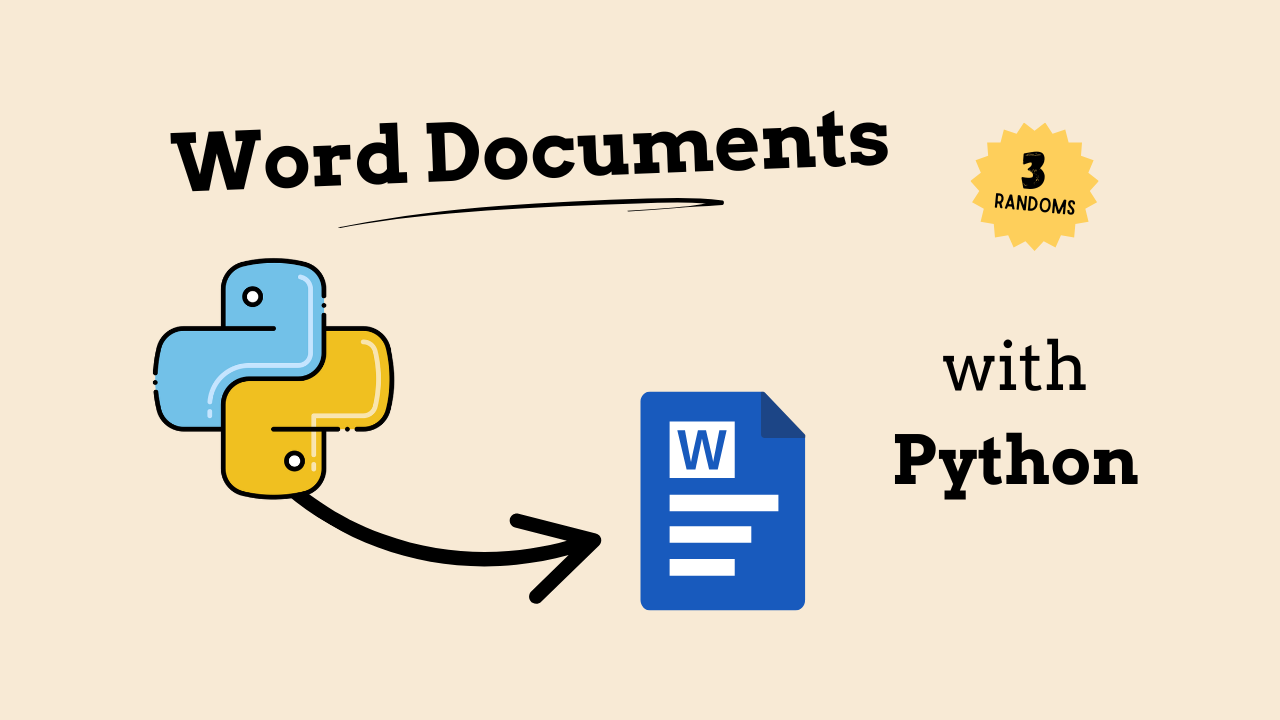Master Word Docs in Python: Automate Reports in Minutes!
Learn how to create, edit, and format Word documents in Python with python-docx. Automate reports, style text, and add tables—all without opening Microsoft Word!
Working with Word documents doesn’t have to be complicated, and that’s exactly what python-docx helps with. This allows us to work with word documents using Python.
Which if you know me, then I love the sound of that! This makes it easy to create, edit, and format Word documents using just a few lines of code.
It’s going to become your new go-to tool for working with Word files. From generating reports, filling out templates, or pulling text from documents, it gives you complete control—without ever needing to open Microsoft Word.
Welcome to Python-docx. Check out other 3 Random Articles here.
Imagine you're subscribed to a newsletter called 3 Randoms. Each week, it introduces you to three lesser-known Python tools that can make your coding better. It's like expanding your toolbox and discovering new tricks.
Making changes to Word files by hand is honestly a headache at times. Once I started playing with python-docx, everything became a little easier.
This library lets you add text, insert images, build tables, and even customize styles while keeping everything neat and organized. Whether you’re automating documents or making quick edits, it makes the whole process simple and efficient.
Today, I’ll show you how to create a Word document, add content, and format it like a pro. Once you see what python-docx can do, you’ll never want to go back to doing it manually.
Let’s start by installing python-docx:
pip3 install python-docxNow, let’s make working with Word files in Python quick and painless.
Thank you for allowing me to continue to do work that I find meaningful. This is my full time job so I hope you will support my work.
Our I am the Machine series is in full swing, it’s your gateway into the world of Machine Learning that here for my premium readers, check it out here!
Plus, you’ll get access to so much more, like monthly Python projects, in-depth weekly articles, this here '3 Randoms' series, and my complete archive!
👉 If you get value from this article, please leave it a ❤️ and share it. This helps more people discover this newsletter, which helps me out immensely!
This Week’s Python-docx Tips
Keep reading with a 7-day free trial
Subscribe to The Nerd Nook to keep reading this post and get 7 days of free access to the full post archives.