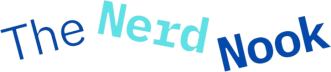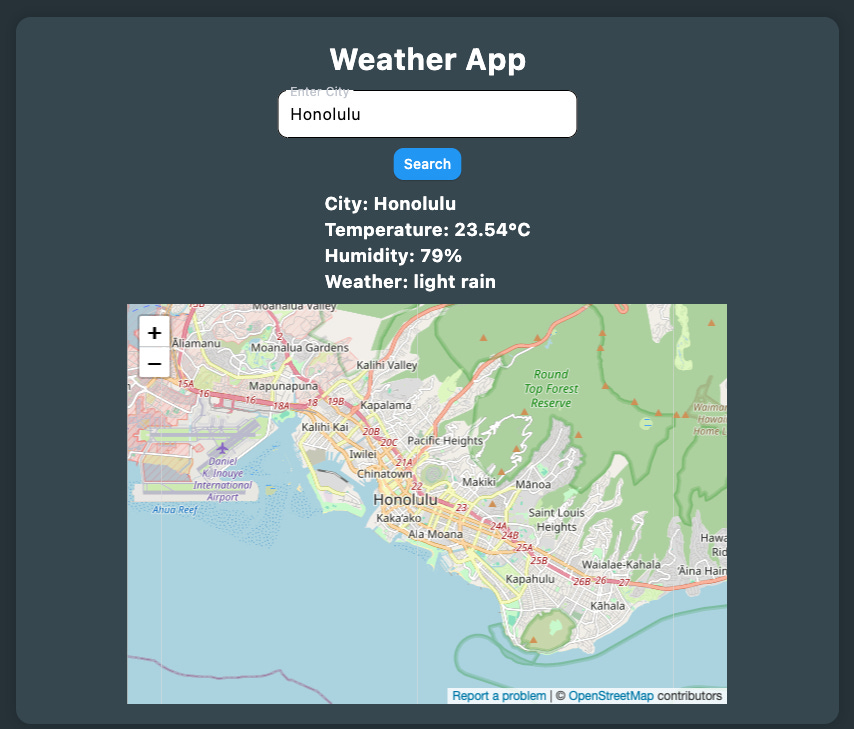Project X #13 ~ Build a Real-Time Weather App with Python and Flet
Build a Weather App with Python: Learn to Fetch Live Data, Display Weather Info, and Integrate Interactive Maps Using Flet and OpenWeather API.
This month in Project X, I’ll walk you through how to build a simple but really useful weather app using the new Flet framework — a Python tool that helps you create interactive user interfaces.
This has been one of the most requested frameworks to cover in my content and after building out a few projects I can see why. There’s no need for HTML, CSS or Javascript as everything is done with Flet, a framework built for Python based around Flutter.
This project is perfect to get you guys immersed in a few areas. One, you get to learn a new GUI framework that’s taking the world by storm, people are loving it. And two, you get to work with API’s making requests and parsing the information we get back.
If you’ve ever wanted to make an app that shows live weather updates in a clean, easy-to-read way, while building maps into an app then this is a great place to start.
Welcome to Project X – where dreams meet code! Dive into creativity as I guide you through the creation of a captivating project, step by step, in each monthly edition. From conceptualization to execution. Join premium today!
The app will connect to the OpenWeather API to grab the latest weather based on what the user types in. It’ll show the temperature, humidity, and general weather conditions, plus display the location on a map using all free API’s.
We’re aiming to build something here that not only works well but also looks good and is simple to use. You’re not only the developer for this project, but also the UI designer.
This is honestly one of the many reasons I absolutly love building out GUI’s and apps. The whole design part is a lot of fun for me as I can take an idea from start to finish. I get to work with design, logic, API’s. Pretty much the whole shebang.
By the end of this project, you’ll know how to pull live data from an API, build a smooth user interface, and make the app update on the spot when someone searches for a different city all using Flet.
It doesn’t matter if you’re just getting started with building apps or you’ve been coding for a while — this project will give you real experience with APIs and building interactive apps from the ground up.
I’ll link the previous Project X here where we built a Stock Price Predictor with LSTMs for future reference.
👉Premium readers can recommend projects at the bottom.
👉 Access my Source Code for all Projects at the bottom.
👉 Gain access to my full article archive.
These projects take a lot of time and resources for me to craft in a way that I can present them and share them for you all.
Thank you for allowing me to do work that I find meaningful. This is my full-time job so I hope you will support me!
👉 If you value projects like this one, please leave it a ❤️ and share it with others. This helps more people discover these projects, which helps me out!
Okay, enough said. Let’s get right into this months edition of Project X nerds!
Keep reading with a 7-day free trial
Subscribe to The Nerd Nook to keep reading this post and get 7 days of free access to the full post archives.