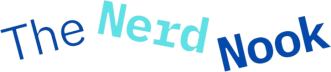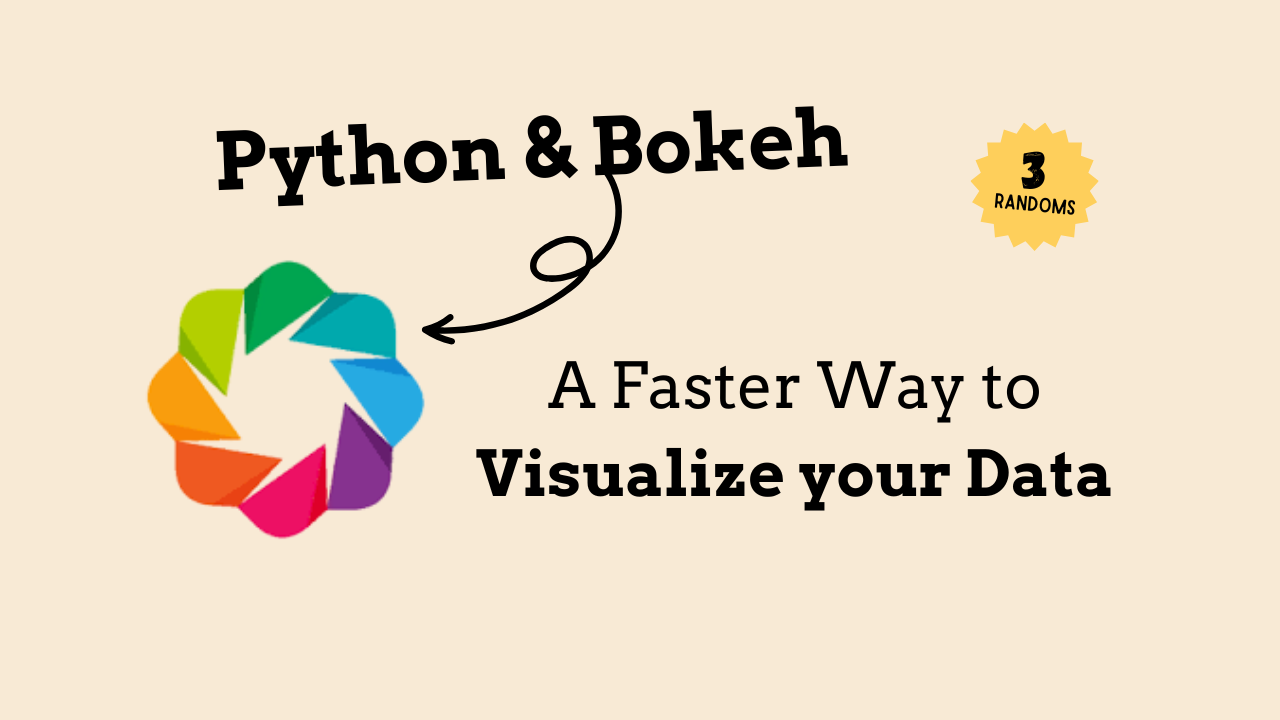The Power of Interactive Data: How to Create Stunning Bokeh Plots in Minutes
Learn how to create interactive Bokeh plots with zoom and pan tools, transforming your data visualizations into dynamic, engaging, and easy-to-explore charts.
Data visualization is a great way to make your data come to life, and Bokeh makes it even easier and more interactive. Bokeh is a Python library that helps you create stunning, interactive visualizations that work smoothly in modern web browsers.
Think of it as a toolkit for building not just regular charts, but ones that your audience can actually interact with. It lets them dive into the data, explore it, and understand it in a much more engaging way.
Welcome to Bokeh! Check out other 3 Random Articles here.
Imagine you're subscribed to a newsletter called 3 Randoms. Each week, it introduces you to three lesser-known Python tools that can make your coding better. It's like expanding your toolbox and discovering new tricks.
Bokeh gives you an easy way to create dynamic, interactive plots directly in your web browser. Its clean and simple code works well with tools like Jupyter notebooks. This just makes it a nice choice if you want to create rich, interactive visuals without getting into complex setups.
Today, I’m going to guide you through the basics of getting started with Bokeh. We’ll create some interactive plots, customize them, and take a look at why Bokeh is such a powerful tool for data visualization.
You can just about build anything from basic plots to complex, interactive dashboards with just a few lines of code. It also works well with web apps, making it easy to share your visualizations with others. Although I’m still a big fan of Dash in Plotly.
I hope this article helps you get started with Bokeh and get using it today. The code blocks we’ll go through will give you a solid foundation for creating beautiful, interactive visuals for your own projects.
Let’s get started by installing Bokeh and getting our first interactive plot up and running!
pip3 install bokehNow it’s time to bring your data to life! Okay, be honest, how many times have you said “Bokeh” out loud at this point?
Thank you for allowing me to continue to do work that I find meaningful. This is my full time job so I hope you will support my work.
My premium readers get access to so much more, like monthly Python projects, in-depth weekly articles, this here '3 Randoms' series, and my complete archive!
👉 If you get value from this article, please leave it a ❤️ and share it. This helps more people discover this newsletter, which helps me out immensely!
This Week’s Bokeh Tips
Keep reading with a 7-day free trial
Subscribe to The Nerd Nook to keep reading this post and get 7 days of free access to the full post archives.